I need help on how to upload my movies on DVD online. I am not too smart with computer, so I need instruction step by step on how to do it. Can anyone help me out? I would be appreciate very much. And maybe once I know how I can upload those movies in khmer avenue website. Please help. Thank you in advance.
You are using an out of date browser. It may not display this or other websites correctly.
You should upgrade or use an alternative browser.
You should upgrade or use an alternative browser.
How To Upload Movies On The Net
- Thread starter Barbara
- Start date
Thank you do much Rei for your help. I am a computer geek so all little single details and steps would be very helpful. Thanks a millionHey Mr. Red, I'll try to help you out. I'll write a guide tonight...I meant to write it since last weekend but sickness got the best of me.
Hey you welcome Mr. Red. I just started a post here:
http://www.khmerforums.com/threads/complete-guide-on-uploading.421/
I only got the general stuff written down but will go into details tomorrow.
http://www.khmerforums.com/threads/complete-guide-on-uploading.421/
I only got the general stuff written down but will go into details tomorrow.
Hey Rei I tried to rip off my DVD movies using handbrake, and it seems like I have to download some other program software in order to work( i am using windwon 7).So far I still couldn't do it, or maybe I am not that smart (geek) with technology. I will still try to do it and let you post it how it goes. If I am able to do it, it will be a miracle
Hey Mr. Red, you have to use a software like ImgBurn first: http://www.imgburn.com/
http://www.imgburn.com/
This will help convert your DVD into ISO file. Once you get the ISO, you can open it with Handbrake to encode the file to MP4 or FLV files. Don't worry about being less tech savy, I am here to help.
http://www.imgburn.com/
This will help convert your DVD into ISO file. Once you get the ISO, you can open it with Handbrake to encode the file to MP4 or FLV files. Don't worry about being less tech savy, I am here to help.
Hi Rei, so let me make myself clear and understand this. First I need to download imgburn software first, right? (Is it free?). Then I take the file that burn from imgburn software put it into handbrake to convert to mp4 or flv, right? Sorry for being so dumb. But again so much for taking your time telling me what to do. It is completely out my worldHey Mr. Red, you have to use a software like ImgBurn first: http://www.imgburn.com/
This will help convert your DVD into ISO file. Once you get the ISO, you can open it with Handbrake to encode the file to MP4 or FLV files. Don't worry about being less tech savy, I am here to help.
Hi Rei, so let me make myself clear and understand this. First I need to download imgburn software first, right? (Is it free?). Then I take the file that burn from imgburn software put it into handbrake to convert to mp4 or flv, right? Sorry for being so dumb. But again so much for taking your time telling me what to do. It is completely out my world
Hey you are right Mr. Red and ImgBurn is free. I don't see anything dumb in asking questions, don't think of it like that. I've asked lots of silly questions in life and that's how I learn.
I wish I was there to help you by the side too, Mr. Red. Yeah, you can click on the download link there or just click here(save you the trouble of clicking on crazy ads):
http://download.imgburn.com/SetupImgBurn_2.5.8.0.exe
http://download.imgburn.com/SetupImgBurn_2.5.8.0.exe
After you install the software, open it. What you want to do is select the option, "create image from the disc." You can save the image (ISO) file to desktop or somewhere you prefer.
1. Select "Create Image From the Disc" :
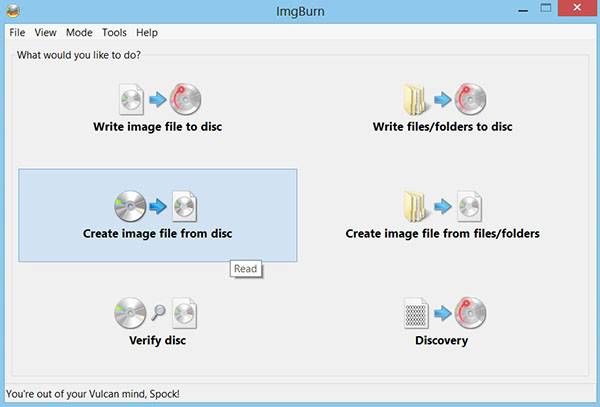
2. Save file to desktop (highlighted in red) :
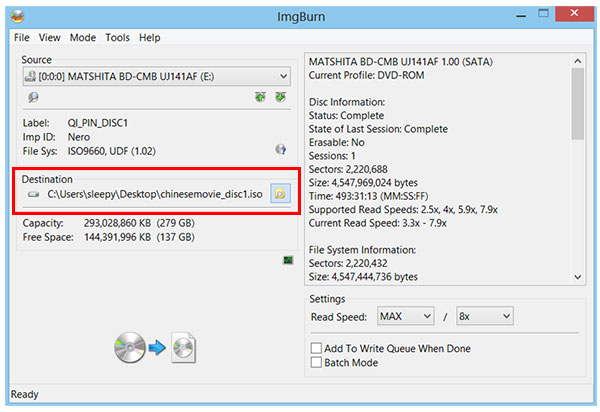
1. Select "Create Image From the Disc" :
2. Save file to desktop (highlighted in red) :
Last edited:
Ok Rei, got to download the link for imgburn. So where do I get handbrake for window 7. By the way when I download imgburn that TuneUp Utilities software keep popping up. Do you know what's it? I install on my computer except somehow it keep popping up on my screen. Thank you
Hey Mr. Red, the TuneUp Utilities shouldn't be there...I noticed the ImgBurn websites have a lot of ads that take you to other software. Try to uninstall that utility software if you can. And for Handbrake (Windows XP and up):
http://downloads.sourceforge.net/pr...brake.fr/&ts=1381723021&use_mirror=hivelocity
http://downloads.sourceforge.net/pr...brake.fr/&ts=1381723021&use_mirror=hivelocity
Ok like what? If I want all my movies to be able to play on apple devices, what do I need to change on the setting.Yeah Mr. Red, there are no steps in between...just straight to Handbrake after. There are certain settings you might want to change on Handbrake though.
